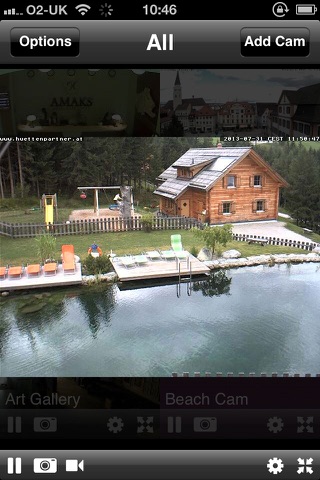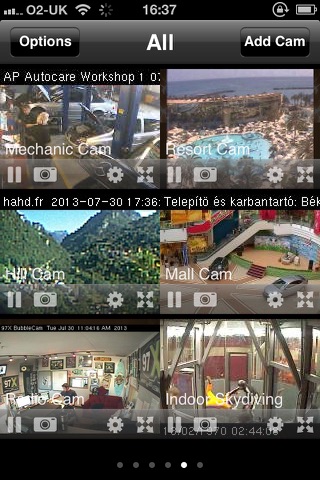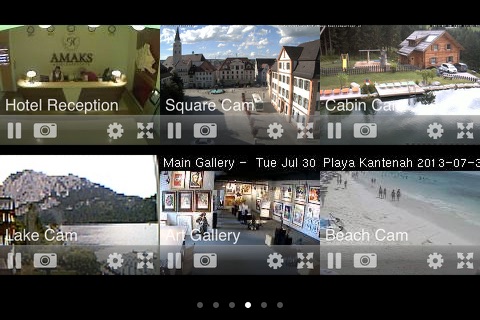Viewer for Vivotek Cams app for iPhone and iPad
4.4 (
3264 ratings )
Utilities
Lifestyle
Developer:
EyeSpyFX
4.99 USD
Current version:
2.5.3, last update: 7 years ago
First release : 21 Aug 2009
App size: 18.2 Mb
View and control your Vivotek Network Camera on your iPhone, iPad & iPod Touch.
Quick & Easy Access to your Vivotek IP Cam over both Mobile Phone and WIFI Networks, that is great for those on the go.
Move with a swipe. Zoom with a pinch.
- Pan, Tilt & Zoom control available for Vivotek PTZ models.
(Please see list of supported cameras below)
Faster than the internet browser interface.
- Your camera(s) appear straight away in the multicam view once the App loads,
then double tap a camera to view a bigger high speed image.
Save snapshots.
- Snapshot feature allows you to save the camera image to your photos folder for use later.
Record video clips
- Record the live stream from your camera - Up to 30 seconds for each video.
Demo Cams Included.
- There are a number of Vivotek Cameras available on startup to help you get started.
Add unlimited cameras.
- Your password details are saved securely, meaning you only need to enter them once,
and you can add as many Vivotek Cams as you want.
Compatibility
- Works with most models of Vivotek camera. (please see the supported cameras list below)
- Works with Dynamic DNS services.
Support
- We value our customers, so if you have any questions or problems contact us using the support section of our website:-
www.eyespyfx.com/support.php
=============================
Supported Cameras
FD611V, FD6112V, FD6121V, FD6122V, FD7131, FD7132, FD7141, FD7141V, IP3112, IP3122, IP6112, IP6122, IP6117, IP6127, IP7130, IP7131, IP7132, IP7133, IP7134, IP7135, IP7137, IP7138, IP7139, IP7142, IP7151, IP7152, IP7153, IP7154, IP7160, IP7161, IP7251, IP7330, IP7361, IP8161, IZ7151, PT3112, PT3117, PT3122, PT3127, PT7135, PT7137, PZ6112, PZ6114, PZ6122, PZ6124, PZ7111, PZ7112, PZ7131, PZ7132, PZ7151, PZ7152, SD6112V, SD6122V, SD7151, SD7313, SD7323
---------------
Not Supported
VS2101, VS2403, VS3100, VS3102, VS7100, VS8102
---------------
Pan/Tilt Support.
PT7135, PT7137, PZ6112, PZ6114, PZ6122, PZ6124, PZ7111, PZ7112, PZ7131, PZ7132, PZ7151, PZ7152, SD6112V, SD6122V, SD7151, SD7313, SD7323
Pros and cons of Viewer for Vivotek Cams app for iPhone and iPad
Viewer for Vivotek Cams app good for
This app works great, gets the job done! Its also a really good sales tool if youre in the surveillance buisiness.
I am using this app to connect to a Vivotek IP8332 camera from iPhone and iPad. Easy to setup. I have no problem with streaming. Great features: take picture of current image, and take video clip of current image. This beats the app from Vivotek. Worth the $4.99
I have been using this App on my iPad3 and iPhone 4S for several months with three different Vivotek cameras simultaneously. I am very happy with it and the tech support from EyeSpyFX is great.
I love this app. Works great with my 6112. I only wish the ptz function had buttons also. The dragging and pinching doesnt always work the way you want it to.
Had an issue on Sunday and emailed support. Got a return email a couple hours later with an answer that fixed my issues. Great support. I have three 7330 cameras.
Just want to say that Im a Happy Camper with this App. My video server is working great and I can view my system on my iPad. No problem with the setup.
Some bad moments
The app works on vivotek cameras but is very slow over wifi. 4-8 second delays for refresh with 2 cameras loaded. To be honest I have no idea how they have so many in the screen shots here... Would be impossible. All my cameras and wifi access points are over GigE. The app is ok, but should cost less based on video quality. Dont purchase for production use.
Just installed a Vivotek PTZ camera today. This application was disappointing. Does not take advantage of the PTZ. Only shows the current view.
Set up was easy.
Based on the level of functionality, I believe this application is over-priced.
Hope that EyeSpyFX will update the application soon to take advantage of the PTZ cameras.
It claims that is better than the web browser, but it is awfully slow, no preset positions, and no config options depending on speed, dont buy it
While you can move and zoom the camera, none of the other camera controls are available.
easy to configure app but sound of camera doesnt work with it. need to be improved and updated.